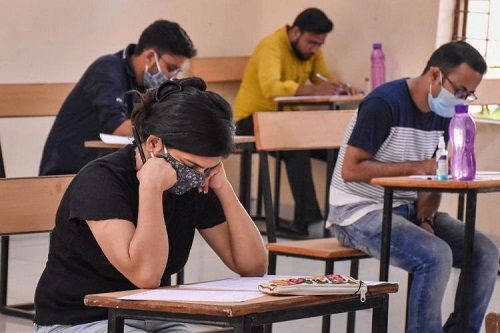
New Delhi: The Union Public Service Commission has started phase-1 of the UPSC exam centre change facility today, March 3, 2022 at upsconline.nic.in. Candidates will be able to make changes till March 7, 2022 (06.00 PM).
Phase-2 for making changes in the PAC IAS 2022 exam centres will commence from March 10. The commission added Dharamshala and Mandi in the state of Himachal Pradesh for UPSC IAS 2022 exam center in the official notification. Applicants can check the detailed steps to change the UPSC 2022 prelims exam center.
UPSC IAS 2022 exam centres change will be allocated on the basis of ‘first-apply-first-allot’. Interested applicants are advised to change the examination centers as soon as the exam centers are started. Interested applicants can change their UPSC IAS prelims exam center on the official website. Earlier, the commission chose 77 places for the UPSC IAS 2022 exam center. Now, adding the additional two exam centers mentioned above, the UPSC Civil Service exam centres increased to 79.
Steps to change UPSC IAS exam centre 2022:
Step 1: Visit UPSC official website: upsconline.nic.in.
Step 2: Click the link ‘Online request for change of examination centre on the homepage.
Step3: After clicking the step 2 link,
- The ‘Request for change of examination centre' page will open
- On that page, important information for change of examination centre will be displayed
- Read the instructions carefully
Step 4: After reading the instructions, click yes button.
Step 5: Enter your Registration ID and enter the captcha given.
- · In case forgot registration ID, providing your Name, Father’s name, Mother’s name and DOB can get your Registration ID
Step 6: Click the Continue button to receive OTP on your registered mobile number and registered e-mail ID.
Step 7: Enter OTP and press the continue button
Step 8: Change your preferred UPSC IAS 2022 exam centre
Step 9: You will receive a final OTP
Step 10: By entering the OTP. Your changed UPSC Civil service exam 2022 centre will appear on the screen
Step 11: Save and print the acknowledgment slip
Click Here for More Latest News
